First is the kitten color photo we were given and the assignment was to make it into a sepia photo.

 Next is the gorilla photo which we were supposed to improve with either the Auto Fix or manual adjustments. I think the second photo is much improved and it was accomplished with a click of a button!
Next is the gorilla photo which we were supposed to improve with either the Auto Fix or manual adjustments. I think the second photo is much improved and it was accomplished with a click of a button!
 Here is an old photo of my childhood best friend and me (I'm on the right). The second photo is the one I "fixed" though I don't see too much difference.
Here is an old photo of my childhood best friend and me (I'm on the right). The second photo is the one I "fixed" though I don't see too much difference.
 The last assignment was making "vignettes" by cropping and feathering a photo. I used the same photo as above. The first vignette is rectangular with a black background.
The last assignment was making "vignettes" by cropping and feathering a photo. I used the same photo as above. The first vignette is rectangular with a black background.  The second one is a freehand shape on what I thought was a white background (so it would disappear next to the white blog background), but it looks more pink here. And you really have to look to see the feathered freeform shape.
The second one is a freehand shape on what I thought was a white background (so it would disappear next to the white blog background), but it looks more pink here. And you really have to look to see the feathered freeform shape.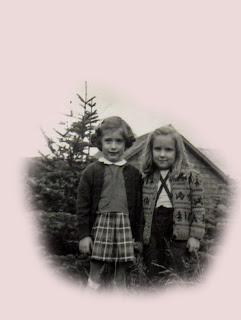 Sunday we will get the assignment for Weeks 3 and 4.
Sunday we will get the assignment for Weeks 3 and 4.
6 comments:
you will soon be our expert ..... great job .... Linda F
Wow, looks great. Good job!
Barbara R.
Hey there dear,
Your canvas is ready for shipping. email me your addy at VROSENSHEIN@aol.com so that I can get it mailed out to you on Tuesday. Yeah
Oh my gosh!! I need this class! Great job!
Susan, I think you are doing great in your classes. I have Photoshop 7 and I struggle with it all the time. I've had a few class a long time ago, which I have forgotten what I learned, but you are doing great. I love the one with the pink background.
i've taken a couple PSE classes from Sara at Eclectic Academy and loved them!! you will learn soooo much!!!
love the 2nd vingette!!
Hugs and God Bless!!
Barb A
Post a Comment